But yahoo has done a recent breakthrough with its new Yahoo! Mail Beta which is still under testing. But it is tempting the trial user to shift his focus towards it. The interface is simply beautiful and smooth.
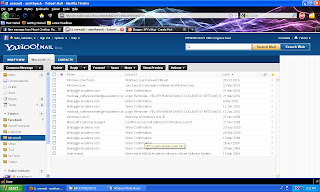
But the problem is that many people in India have not got the invite. Only some countries have received the invitation. So now I describe how to get the new yahoo! mail beta without their invitation.
- Open your Yahoo! account.
- Goto your account inforamtion page (by Clicking Your name hyperlink and then "Account" below it)
- Goto "Account Settings " tab and click "Set language, site and timezone "
- Set the "Regional Site and Language" to "Yahoo! UK"
- Then save the settings and log off.
- Log in again and go to the mail page
- There an invite to get the new Yahoo! beta will be present next to your name hyperlink
- Click it to get the new Yahoo! mail beta.
- After all this , set your "Regional Site and Language" to "Yahoo! India"